
the WORLD MASTERS GAMES (WMG) 2021 KANSAI is a giant sports festival where if you are a lover of sports over the age of 30 you can participate in various sporting events regardless of past experience. From the 14th to the 30th of May 2021 this event will be held in Japan’s Kansai region for the first time in all of Asia. There are a total of 35 events with 59 different variations including sports such as field and track, badminton, basketball, swimming and many more which will be held throughout areas around the 9 different prefectures of Fukui, Shiga, Kyoto, Osaka, Hyogo, Nara, Wakayama, Tottori and Toksushima over a 17 day period. You can participate in 5 of the 59 total events by paying the basic fee※.
General entries begin from the 1st of February 2020. In this article we are going to be thoroughly explaining the registration process. By reading this article you should have no issues smoothly registering your entry to the event!
※Depending on the sport/event, there may be additional fees. Furthermore, if you only wish to spectate the event, there is no fee or registration required for entry.
First, we need to register on the WMG2021 KANSAI website
To begin your entry you must first access the WMG2021 KANSAI official website entry introduction page. You can find it by looking for the banner shown in the picture above!
The WMG2021 KANSAI Official Website Entry Page can be found at the following URL:
👉https://wmg2021.jp/en/games/entry.html

You are able to complete your entry in Japanese, English, Chinese (Traditional Chinese・Simplified Chinese) or Korean. Choose your preferred language from the drop-down menu located in the top right of the page as shown in the picture above.

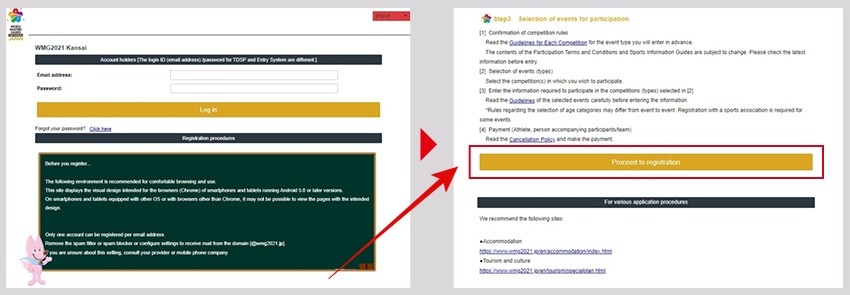
If you’re using the website for the first time, then you will need to register as a member. Please ensure to check all of the important information on the page before clicking the “Proceed to registration” button which will take you to the registration page.
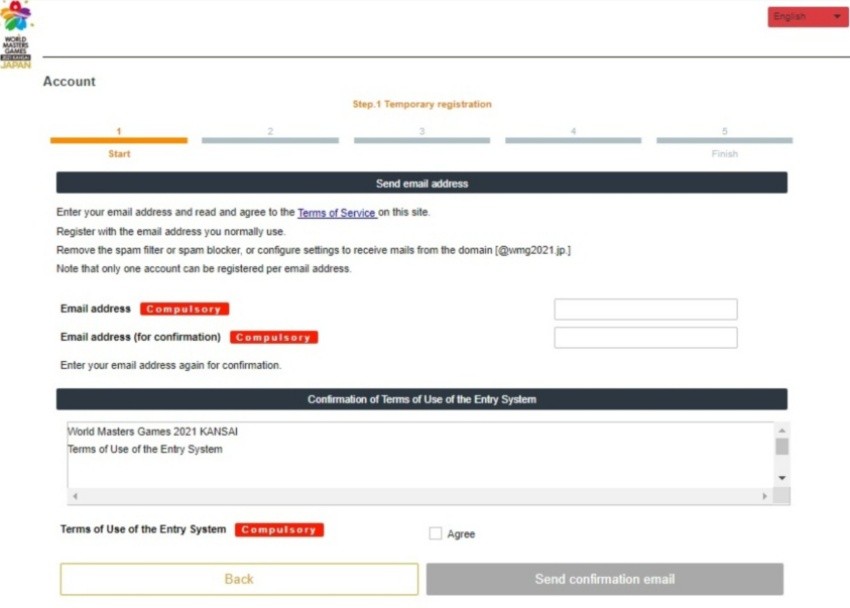
Enter your email address and other required information, ensure the “Agree” box is checked before finally pressing the “Send confirmation email” button located just below. With this your registration is almost complete.
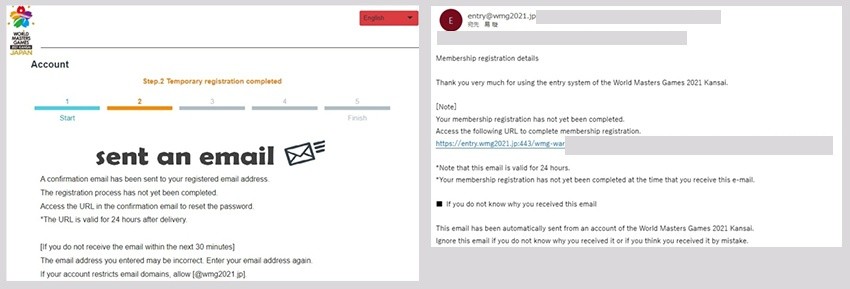
The confirmation email will be sent to the email address you entered during registration.

Once you click the URL within the confirmation email, your registration will continue to a page where you will have to input a password and your date of birth. Make sure to change the notification settings to your preference to ensure you receive notifications about information that interests and applies to you.
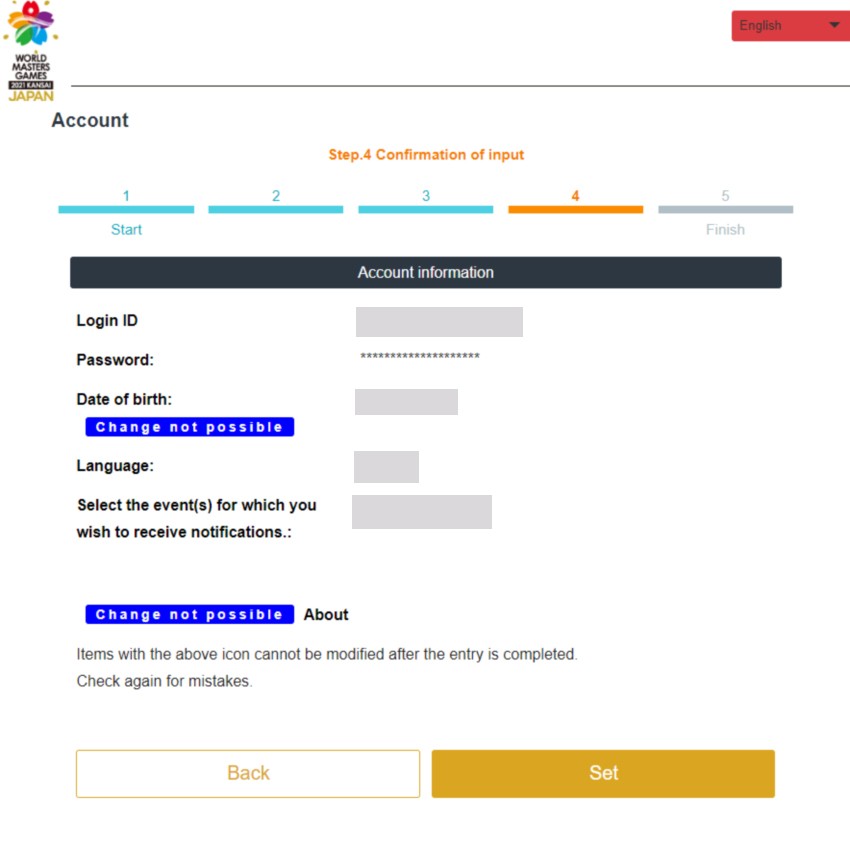
After confirming your details, if there are no issues you can click the “Set” button which will finalize your registration. Any text boxes with “Change not possible” written on them cannot be changed after registration so please ensure there are no errors prior to pressing the “Set” button.
Let’s put in our entry for the events!
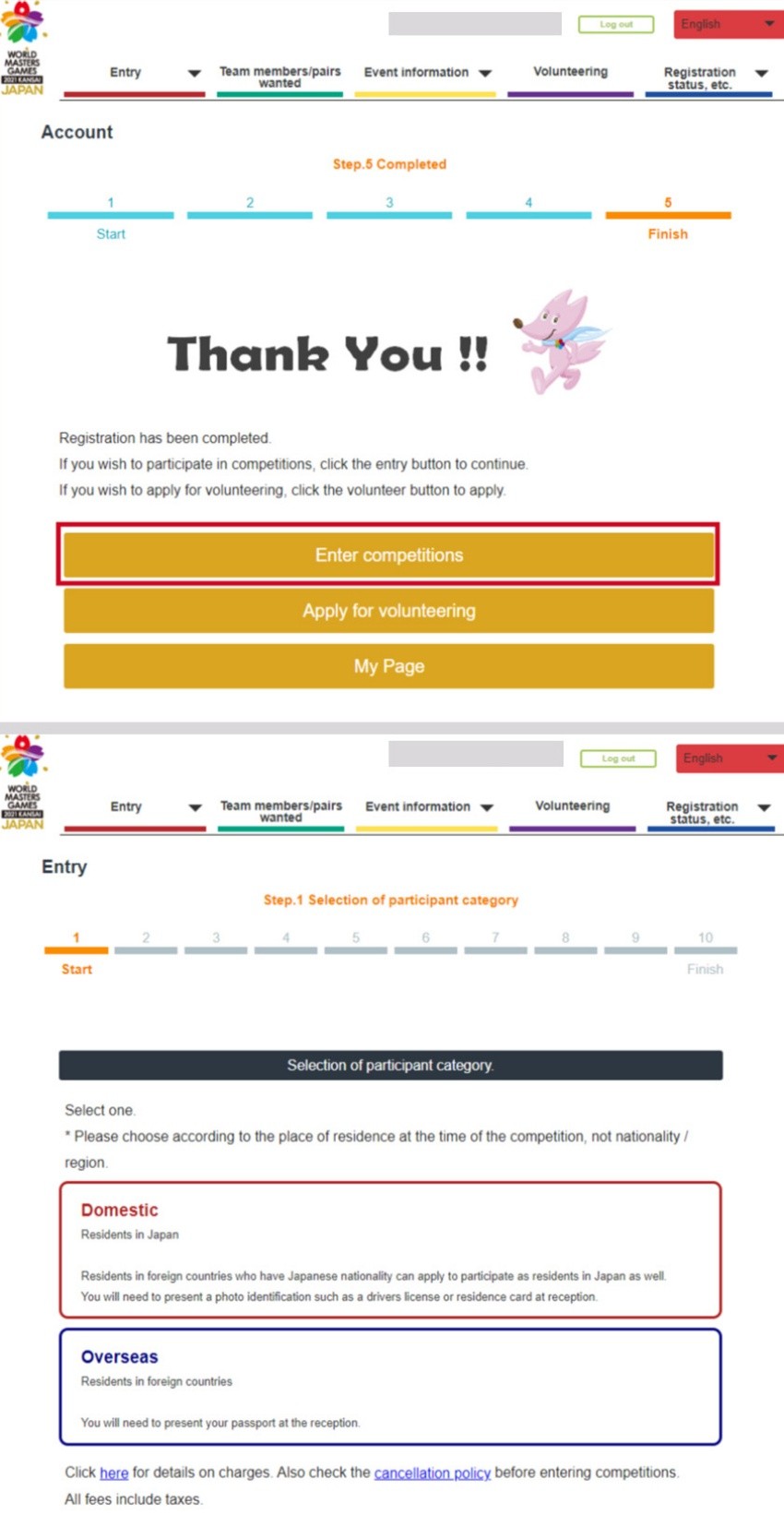
After registering your account, there should be a button that says “Enter competitions”, you can click this to see all of the different events you are able to participate in. For people living outside of Japan, you can choose the “Residents in foreign countries” column (Blue outline) and choose your participation category from participation as an Athlete (Player), participation as a non-playing official (Coach, manager etc.) or Participation as a supporter (Friend or family etc.). (If you are living in Japan then choose the red-outlined boxes)
Any additional fees will be displayed here. Please ensure to check them carefully and in full.
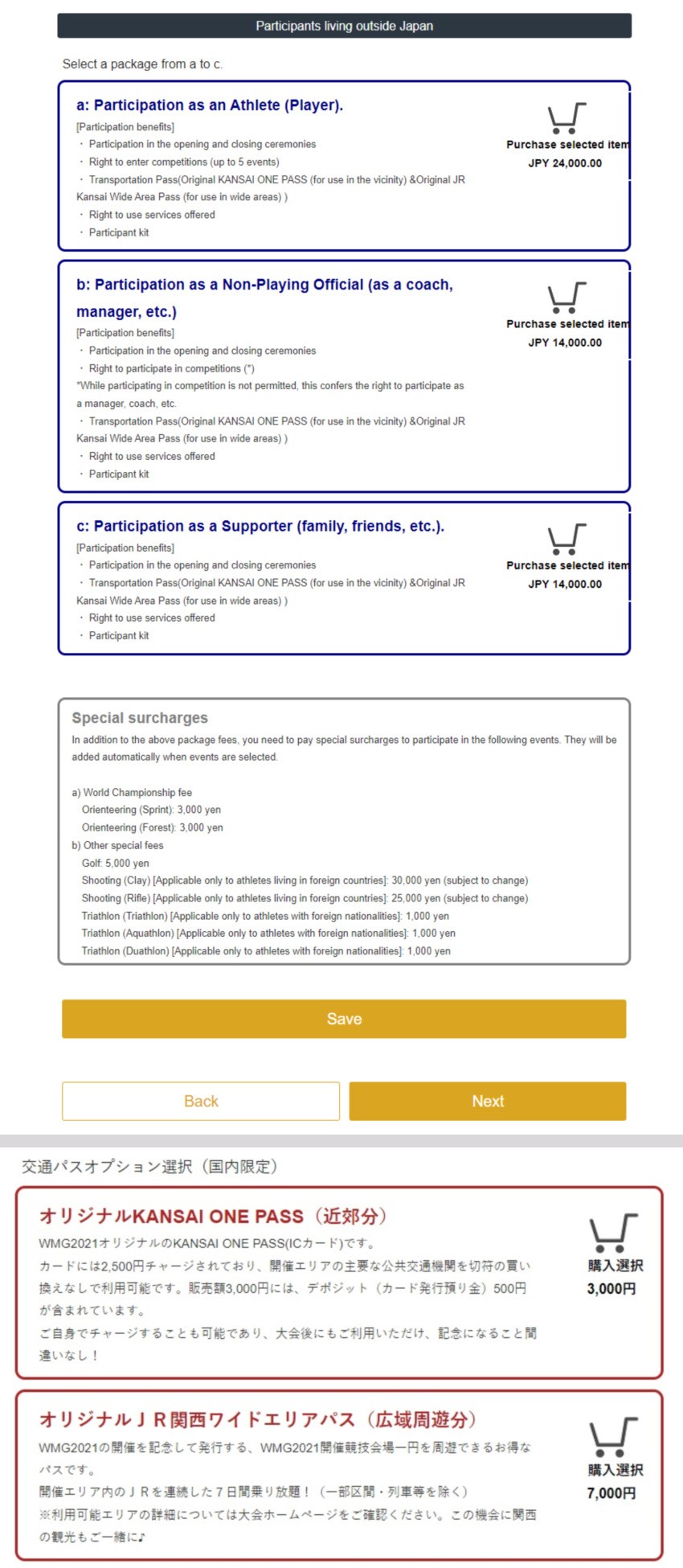
You can only choose the original travel pass option when registering from within Japan.
If you are registering from outside of Japan, the pass is included in the pack so you need not worry about this step.
Furthermore, If you want to save your entry prior to finishing, you can click the “save” button which is located at the bottom of the screen.
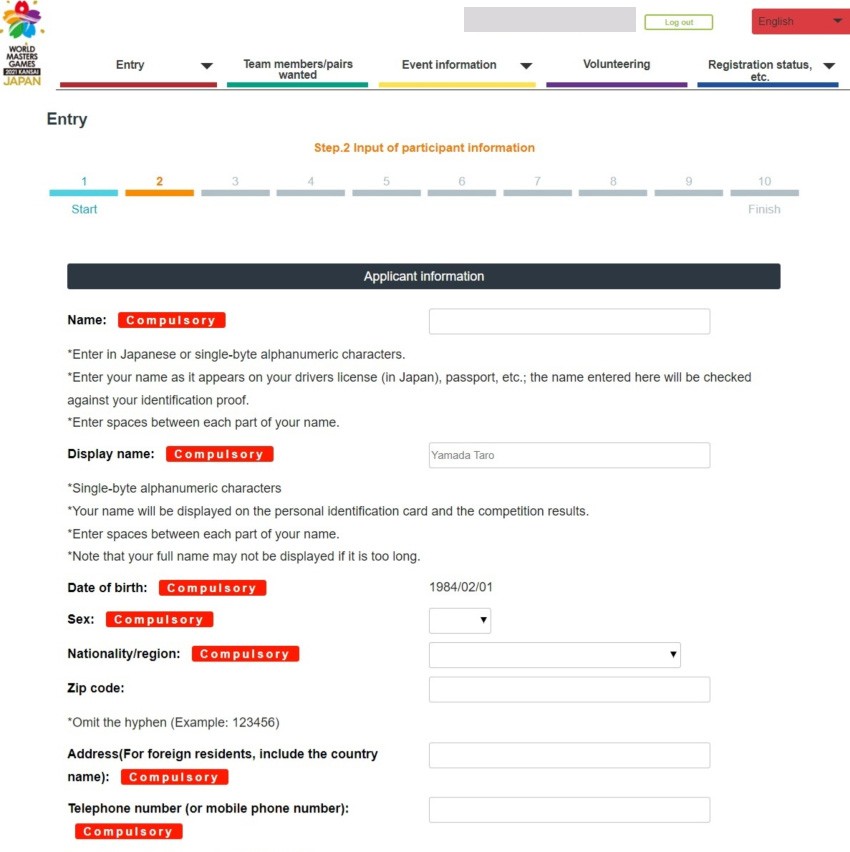
From here, you can enter the information required for the entry, and must upload a picture of your face. This is the information that will be printed on your AD card on the day of the event.
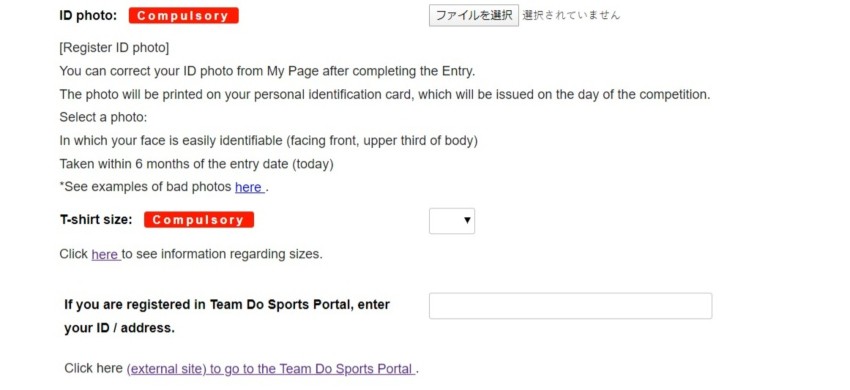
By clicking the “upload file” button you can easily upload a picture of yourself. You can also choose the size of your original participation kit T-shirt here.
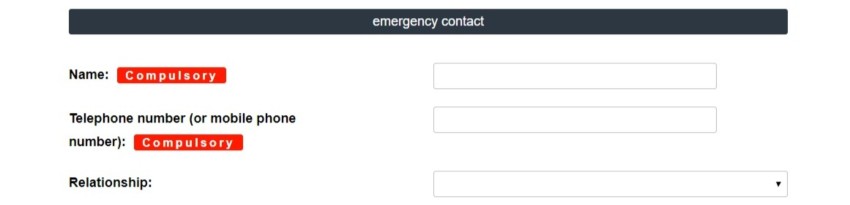
Here you can enter your emergency contact as well as if you will be participating in the opening and closing ceremony.
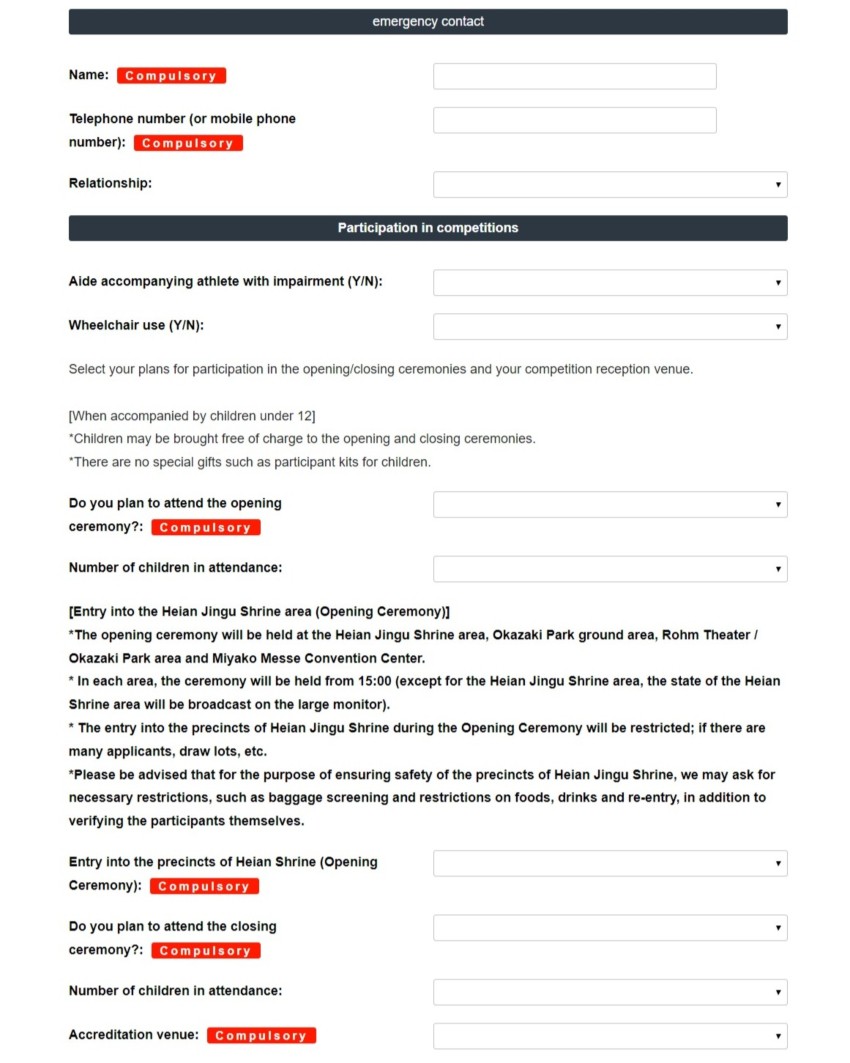
Finally, above the questionnaire you should see the cancellation policy as well as the participation agreement, make sure these are both checked and ticked prior to proceeding.
For participants, you will proceed onto the screen for events. (Any other type of participant will go directly to the payment page.)
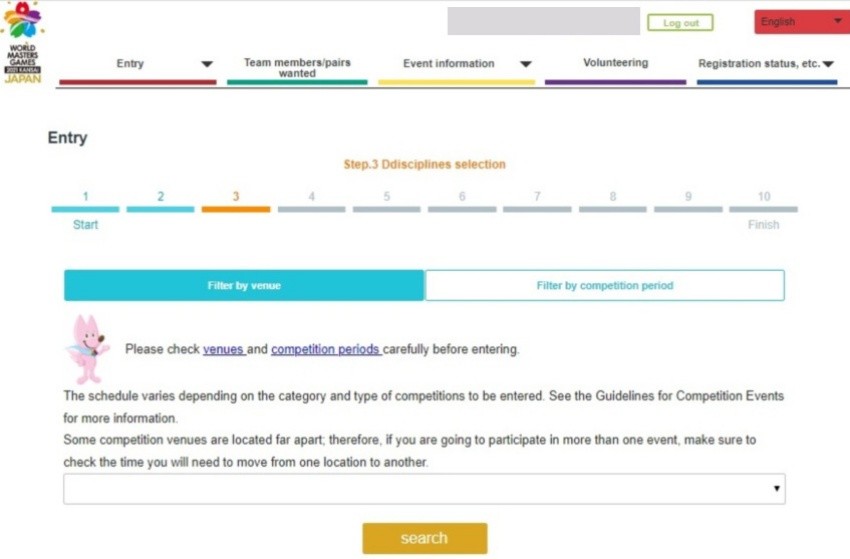
Here you can get more information on the location of your event as well as the time it will be held. If you are entering into multiple events, then ensure to check timings to ensure you don’t have any overlapping schedules.
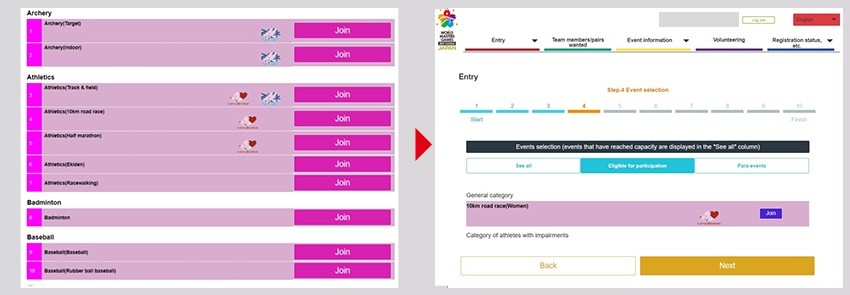
Through paying the basic fee you are able to participate in 5 different events with no additional fees. You must click the “Join” button for the specific event within the specific sport you are wanting to participate in. Depending on the sport there may be various events to choose from.
We will continue to “Entering event information”, “Confirmation of details with regards to extra fees (Corresponding event only) and “Confirmation of entry information”. After entering all of the information for your participation and ensuring that any field which has “change not possible” written next to it has no errors, you can continue forward.
※From here on out the way things are done changes based on event, so please carefully read the pages you are shown and continue the registration.
After confirming the information you have input for the competition entry, click the “Continue to payment” button.
When entering your payment information, you can choose either credit card or convenience store payment. Credit cards can only be used by people living within Japan. Finally you can confirm all of your input information and finalize the payment. After finishing registration you should receive a confirmation email so please ensure to read it carefully.
★Here’s a video showing a short tutorial on the steps for registration
👉 https://www.youtube.com/watch?v=lGcvQcjtGk0
When creating a team
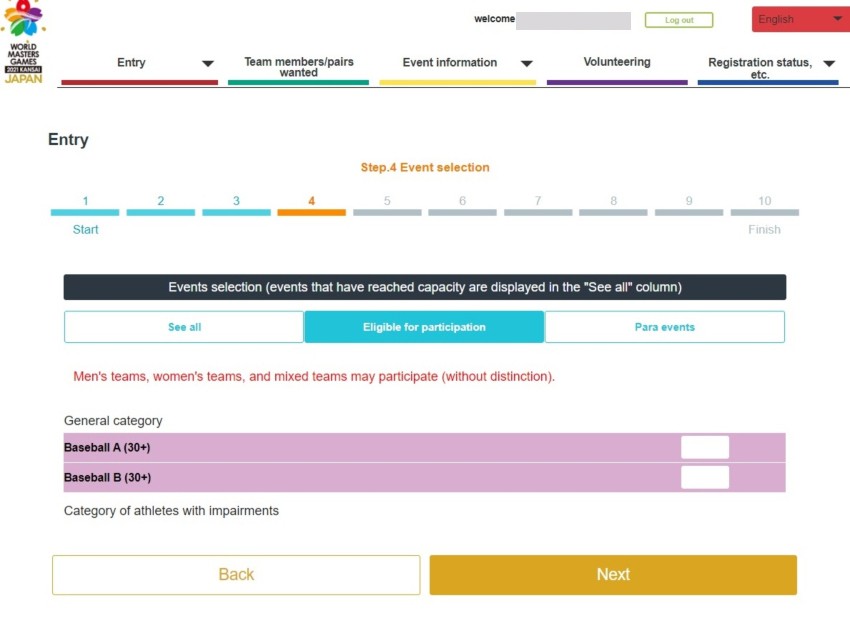
When entering into a competition that requires multiple people, you must create a team. After selecting the event you want to participate in, click “Next”.
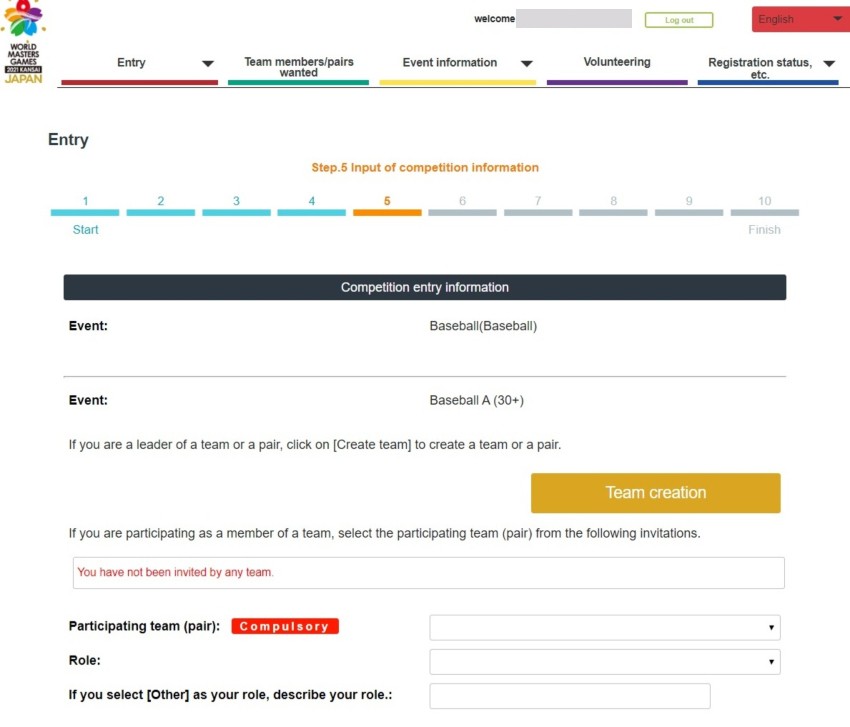
For someone who is managing a team (Pair), click the “Team creation” button, if you are a member looking to participate in a team, click the “Check team invitations” button and select the team that applies to you.
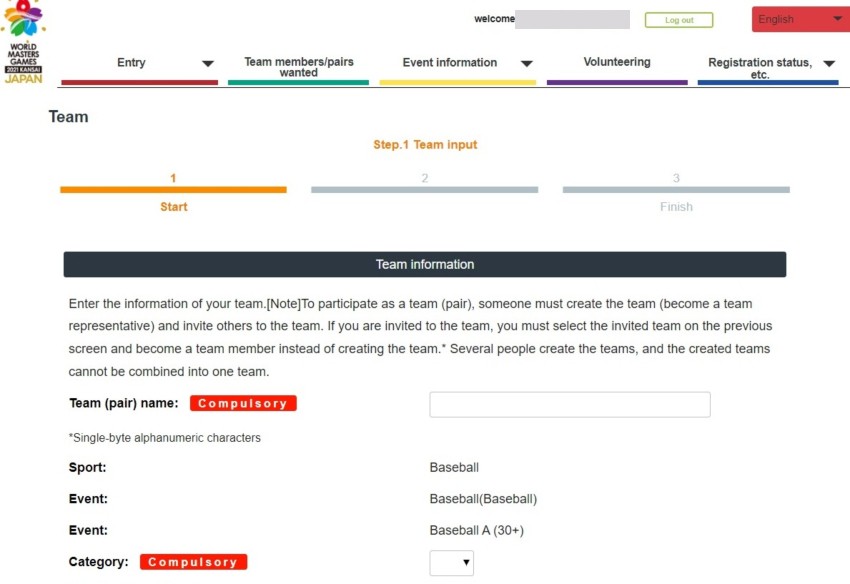
To create a team, first comes the team name (English characters only)
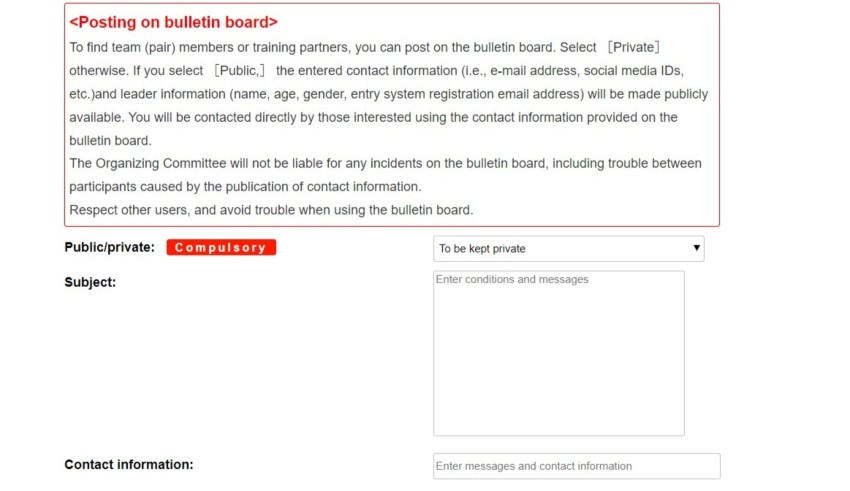
If you want to recruit another team to practice against, you can post publicly on the forum bulletin board. Make sure to check the rules and regulations prior to choosing if you want your post to be public or private.
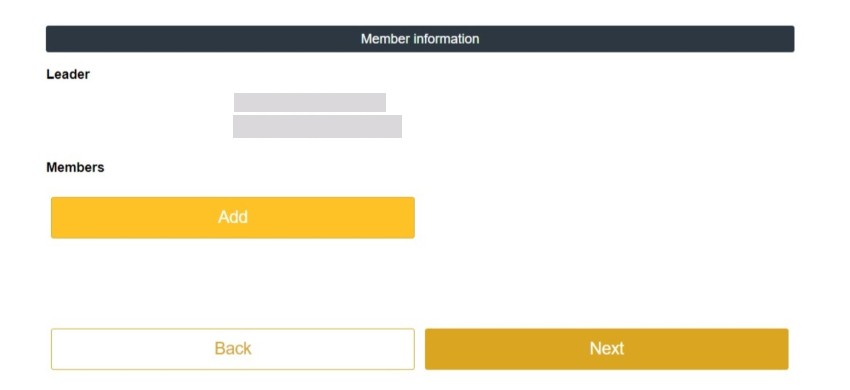
Here you can enter the email addresses of the members you wish to invite and click “Next”.
After entering in the event information, check the information for mistakes and click the “Confirm” button, the team is now created.
Team matching information is set to be released in April of 2021 (Subject to change).
★Here’s a video showing a short tutorial on the steps for team creation 👉
https://www.youtube.com/watch?v=71QXPXT4tjw
Warnings
- Due to there being a chance that details and schedules of certain events may change in the future, please check the WMG2021 KANSAI Official Website(https://wmg2021.jp/en/)for the latest information.
- For questions with regards to events or participation, please use the WMG2021 KANSAI Official Website Contact Page (https://wmg2021.jp/en/contact).
Don’t waver! Make sure to participate in this huge sporting event that only happens once every 4 years!
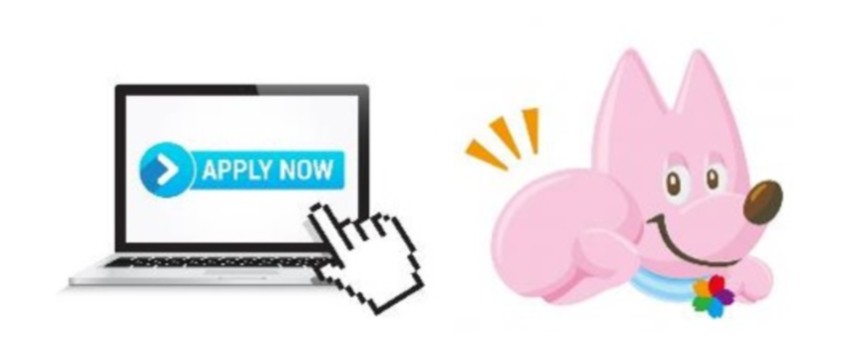
The deadlines for the events in WMG2021 KANSAI will be a first-come first-served basis and close after the maximum number of entries have been achieved. Even though the entries have only just opened, there are already a lot of people that have registered and some events have already reached max capacity. If you are someone who is thinking about participating, then don’t waver and ensure to read this article whilst making your entry as soon as possible!
- Event information can be found here 👉https://wmg2021.jp/en/games/list
- Registration can be done here👉https://wmg2021.jp/en/games/entry.html
- Select events are not currently open for entry.
For more information👉https://wmg2021.jp/en/games/pdf/entry-disciplines.pdf
※1: Although there is a limit to the amount of participants for each individual event and the deadline is set for when this number of participants is reached, there is a chance that additional spots for entry will be added at a later date. If you register to the waiting list which can be found on the official homepage, you will be prioritized and notified via email about these additional spots prior to them being made publicly available. (Select events only)
- About the waiting list👉https://www.wmg2021.jp/en/news/detail?id=1350
- Waiting list details👉https://www.wmg2021.jp/upload_file/20200203093453849699568.pdf
※2: The images of the entry screens in this post are accurate as of the 3rd of February 2020. For the latest and most accurate information, please check the screens after logging into the website.


Comments